How to Send SMS from WordPress Theme – Are you looking for a way to easily send SMS messages from your WordPress theme? Look no further! In this article, we will explore the steps to seamlessly integrate SMS functionality into your WordPress website.
In today’s digital age, communication has become more important than ever. SMS messaging is a popular and convenient way to keep in touch with your audience. However, many WordPress users struggle with finding a reliable and user-friendly solution to send SMS messages from their website.
If you are a WordPress user who wants to enhance your website’s communication capabilities, learning how to send SMS messages from your WordPress theme can be a game-changer. By incorporating this functionality, you can easily engage with your audience, send important updates, and improve overall user experience. In this article, we will guide you through the process of setting up SMS integration on your WordPress website, ensuring that you can effectively communicate with your audience in a seamless and efficient manner.
How to Send SMS from WordPress Theme
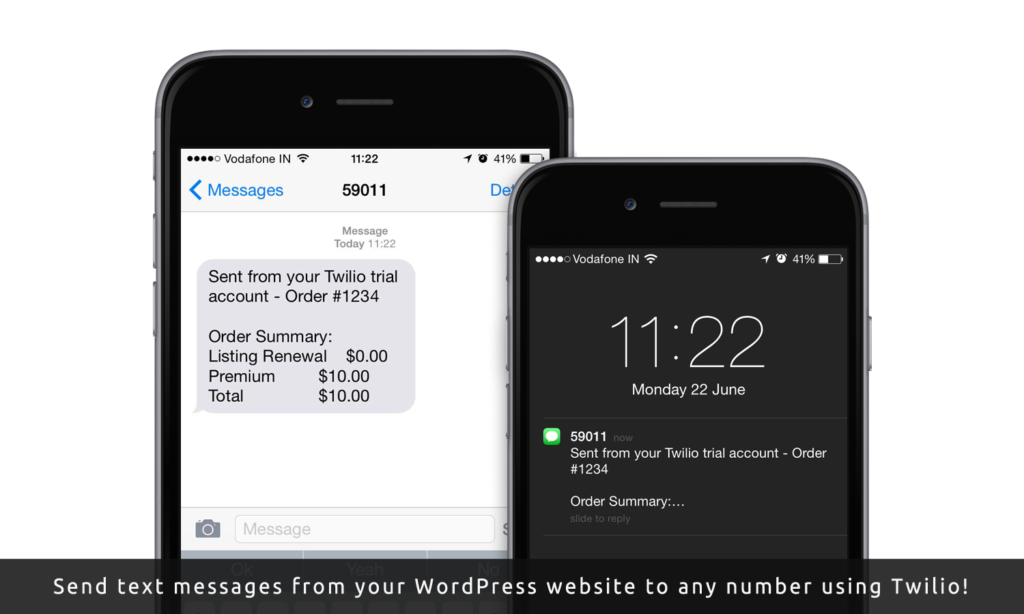
Sending SMS messages from your WordPress theme is a great way to easily communicate with your audience. To get started, you will need to install and activate a plugin that supports SMS messaging. There are many plugins available, such as WP SMS or Twilio, but for the purpose of this article, we will be using the WP SMS plugin.
Benefits of Sending SMS From WordPress Theme
Sending SMS from a WordPress theme has become an essential tool for businesses and website owners to effectively communicate with their audience. With the advancement of technology, SMS gateways have become an integral part of any marketing strategy. Here are some key benefits of using SMS messaging from a WordPress theme:
1. Instant and Direct Communication: SMS messages are delivered instantly to the recipient’s mobile phone, ensuring quick and direct communication. Unlike emails or social media posts that can go unnoticed, SMS notifications have a higher open rate and are more likely to be read by recipients.
2. High Open Rates: Statistics show that SMS messages have an open rate of over 98%, making it one of the most effective ways to reach your audience. By sending important updates, offers, or activation codes via SMS, you can ensure that your message gets noticed and acted upon promptly.
3. Seamless Integration: WordPress offers numerous SMS plugins that seamlessly integrate with your website’s contact forms, blog posts, and admin panel. These plugins allow you to easily send SMS text messages to your customers or subscribers right from your WordPress dashboard, without the need for any additional software or coding skills.
4. Enhanced Customer Engagement: SMS messages add an extra layer of engagement with your audience. Sending personalized messages, such as birthday wishes, appointment reminders, or special offers, helps to create a stronger bond with your customers, enhancing their loyalty and increasing your customer base.
5. Increased Security: With SMS notifications, you can add an extra layer of security to your website. For example, during the user registration process, you can send a verification code via SMS to ensure that the registered user’s mobile number is valid. This helps to prevent fake registrations and improves the overall security of your website.
6. Two-Way Messaging: Some SMS gateways offer the option of two-way messaging, allowing your customers to respond to your messages. This enables real-time communication, making it easier for you to address any queries or concerns raised by your customers.
7. Integration with Email Marketing: SMS messages can complement your email marketing campaigns by offering an additional channel for communication. By providing an option for users to subscribe to SMS updates or newsletters, you can keep them informed about the latest offers, news, or events, increasing your brand visibility and generating more leads.
8. Cost-Effective Marketing: Compared to traditional marketing channels, SMS marketing is cost-effective and offers great returns on investment. With affordable SMS gateway services and the ability to automate campaigns, businesses of all sizes can benefit from this marketing solution.
In conclusion, incorporating SMS messaging into your WordPress theme provides numerous benefits for your business. From instant communication and enhanced customer engagement to increased security and cost-effective marketing, sending SMS messages from your WordPress theme can greatly improve your overall marketing efforts. So, take advantage of the available SMS plugins and start reaping the benefits of SMS messaging today.
Setting Up WordPress For SMS Messaging
Setting up WordPress for SMS messaging is a simple and effective way to enhance your communication with your website visitors or customers. With the right SMS plugin, you can seamlessly integrate SMS capabilities into your WordPress website and start sending SMS notifications, updates, or promotional messages to your target audience. Here’s a step-by-step guide on how to set up WordPress for SMS messaging.
1. Choose the Right SMS Plugin: There are several SMS plugins available in the WordPress repository. Look for a plugin that offers advanced features like two-way messaging, integration with email marketing, and seamless integration with your website’s contact forms and admin panel. Popular options include the Twilio add-on and plugins like Gravity Forms and Contact Form 7 with SMS notification add-ons.
2. Install and Activate the Plugin: Once you have chosen the SMS plugin that suits your requirements, install and activate it on your WordPress website. You can do this by navigating to the “Plugins” section in your WordPress dashboard, clicking on “Add New,” and then searching for and installing the plugin.
3. Set Up SMS Gateway: To send SMS messages from your WordPress website, you’ll need to configure the SMS gateway. This typically involves creating an account with an SMS service provider like Twilio, Nexmo, or ClickSend. Follow the instructions provided by your chosen SMS gateway to set up the API credentials and connect it to your WordPress website.
4. Configure Plugin Settings: After setting up the SMS gateway, navigate to the plugin settings in your WordPress dashboard. Here, you’ll find options to enter your API credentials, choose the sender name or number for your SMS messages, and configure other settings related to SMS notifications, such as message templates, opt-out options, and shortcode integration.
5. Customize SMS Notifications: Depending on your requirements, you can now customize the SMS notifications that you want to send from your WordPress website. For example, you can configure the plugin to send automatic SMS notifications to users when they register, make a purchase, or submit a contact form on your website. You can also set up SMS notifications to alert users about order status updates, password resets, or upcoming appointments.
6. Test and Monitor SMS Messages: Before sending SMS messages to your website users or customers, it’s important to thoroughly test the SMS functionality. Send test messages to your own mobile number and verify that they are being delivered correctly. Monitor the delivery rates and open rates to ensure that your SMS notifications are reaching the recipients effectively.
7. Optimize and Refine: As you start using SMS messaging on your WordPress website, continuously analyze the results and optimize your SMS campaigns. Pay attention to user engagement metrics, response rates, and conversion rates to identify areas for improvement. Experiment with different message formats, timing, and personalized content to enhance the effectiveness of your SMS messages.
Setting up WordPress for SMS messaging can significantly enhance your communication strategy and streamline your customer engagement processes. By implementing the right SMS plugin and following these simple steps, you can start sending personalized SMS notifications, updates, and offers directly to your target audience, boosting your brand visibility, customer loyalty, and ultimately, your business success.
Installing a Plugin
Installing a plugin on your WordPress website is a simple process that can enhance the functionality and features of your site. Whether you want to add SMS capabilities, improve your contact forms, or implement email marketing solutions, installing a plugin is the first step towards achieving your goals.
To begin, log in to your WordPress dashboard and navigate to the “Plugins” section. Here, you will find a list of plugins that are already installed on your website. To install a new plugin, click on the “Add New” button.
In the next window, you can search for the desired plugin by entering keywords related to its functionality. For example, if you are looking for an SMS plugin, type “SMS” in the search bar. WordPress will provide you with a list of relevant plugins.
Once you’ve found the plugin you want to install, click on the “Install Now” button. WordPress will begin downloading the plugin files and automatically install them on your website. Once the installation is complete, you will see a “Plugin installed successfully” message.
Now, all that’s left to do is activate the plugin. Click on the “Activate” button next to the plugin name, and it will become active on your website.
After activating the plugin, you may need to configure its settings according to your preferences. Some plugins have a dedicated settings page, which you can access by clicking on the plugin name in the “Plugins” section. Others may provide a setup wizard or prompt you to enter necessary information during activation.
It’s important to note that when installing a new plugin, you should always choose reputable ones from trusted sources such as the WordPress repository. This ensures that the plugin is regularly updated and compatible with the latest version of WordPress.
Remember to regularly update your plugins to benefit from bug fixes, security patches, and new features. You can easily update your plugins by navigating to the “Plugins” section, checking the plugins that have available updates, and clicking on the “Update” button.
Installing plugins on your WordPress website opens up a world of possibilities, allowing you to customize and enhance your site’s functionality. Explore the vast array of plugins available and choose those that align with your goals and requirements.
Choosing an SMS Provider
Choosing an SMS provider for your WordPress website is an important decision that can greatly impact your ability to effectively communicate with your audience. With so many options available, it’s essential to consider several key factors before making your choice.
Firstly, consider the features and functionality offered by the SMS provider. Look for a provider that offers advanced features such as SMS gateways, SMS notifications, and the ability to send both SMS and voice messages. Additionally, check if the provider offers integration with popular plugins like gravity forms or contact form plugins, as this can make it easier to collect and send SMS messages from your website.
Another important consideration is the ease of use and integration process. Choose an SMS provider that offers a seamless integration process with your WordPress theme. Look for providers that provide step-by-step tutorials or a helpful guide to ensure a smooth integration into your website’s admin panel.
Next, consider the pricing structure of the SMS provider. Look for providers that offer affordable pricing plans and consider the cost of sending SMS messages to your entire customer base. Some providers may charge extra for features like SMS updates or SMS marketing campaigns, so be sure to ask about any additional fees or charges upfront.
It’s also important to consider the reliability and deliverability of the SMS provider. Look for providers that have a good reputation for delivering SMS messages promptly and reliably. Check if the provider offers a layer of security for sending SMS messages or activating codes to enhance the level of trust between you and your users.
Additionally, consider the customer support offered by the SMS provider. Look for providers that offer responsive customer support through multiple channels such as email, phone, or live chat. This will ensure that you can quickly resolve any issues or questions that may arise during your use of the SMS service.
Lastly, consider any additional features or integrations that the SMS provider offers. Some providers may offer email notifications or integration with email marketing services, allowing you to reach your audience through multiple channels. Others may offer features like coupon codes or a newsletter form for SMS subscribers.
In conclusion, choosing an SMS provider for your WordPress website requires careful consideration of features, ease of use, pricing, reliability, customer support, and additional features. By thoroughly evaluating these factors, you can find a provider that meets your specific needs and enables you to effectively communicate with your audience through SMS messages.
Configuring Your Plugin Settings
Once you have chosen an SMS plugin for your WordPress theme, the next step is to configure the plugin settings to suit your needs. Configuring your plugin settings is an essential part of ensuring that your SMS messages are sent and received correctly.
First, navigate to the plugin settings page on your WordPress dashboard. This can usually be found under the “Settings” or “Plugins” section. Once you are on the settings page, you will see a range of options and fields that you can customize to your preference.
One of the first settings you should configure is the SMS gateway. This is the service that will actually send the SMS messages on your behalf. Most SMS plugins offer integration with popular SMS gateways such as Twilio or Nexmo. Choose the gateway that you have signed up with or prefer to use, and enter your API credentials or authentication details to connect your plugin to the gateway.
Next, you will need to configure the settings related to SMS notifications. This includes the sender ID, which is the name or number that will appear as the sender of the SMS messages. Make sure the sender ID is recognizable and trustworthy to your users.
You can also configure the message templates for different scenarios, such as user registration, order confirmation, or password reset. Customize these templates to match the tone and branding of your website. Some plugins even offer the ability to include dynamic variables in your templates, such as the user’s name or order details.
Another important setting to configure is the opt-in process for your SMS messages. Depending on the regulations in your country or region, you may be required to obtain explicit consent from your users before sending them SMS messages. Make sure to set up an opt-in checkbox on your contact forms or user registration forms, and include a link to your privacy policy.
Additionally, consider configuring any additional features that the plugin offers. This could include fine-tuning the delivery schedule for your SMS messages, setting up automatic SMS notifications for specific events, or enabling two-way messaging to allow users to respond to your SMS messages.
Lastly, don’t forget to test your configuration before going live. Send test SMS messages to yourself or a test phone number to ensure that everything is working as expected. Check that the messages are delivered promptly, and that the sender ID and message content are correct.
Configuring your plugin settings may seem like a daunting task, but with the right guidance, it can be done smoothly. Take the time to explore the various options and customize them to match your specific requirements. Remember, good configuration will ensure that your SMS messages are sent accurately and effectively to your audience.
Creating Forms and Adding Phone Fields
Creating forms and adding phone fields to your WordPress website is an essential step in setting up an effective SMS messaging system. Forms allow you to collect user information and capture phone numbers, which can then be used to send SMS notifications and updates. Here is a step-by-step guide on how to create forms and add phone fields to your WordPress website.
First, you will need a form plugin that supports phone fields. There are several popular form plugins available for WordPress, such as Gravity Forms, Contact Form 7, and WPForms. Choose one that suits your needs and install it on your website.
Once the form plugin is installed and activated, you can start creating your forms. In the form builder, you will find various form fields that you can add to your form. Look for the phone field or a similar field that allows users to enter their phone numbers. Drag and drop this field onto your form.
Next, you can customize the phone field settings according to your requirements. You can set whether the field is required or optional, specify the format of the phone number, and even add a placeholder text for guidance.
It is important to ensure that the phone field is clearly labeled and easy to understand for your users. You can add a descriptive label next to the phone field, such as “Phone Number” or “Mobile Number,” to make it clear what information is being requested.
Additionally, you can make the phone field more user-friendly by enabling features like auto-formatting or input masking. These features automatically format the phone number as the user types, making it easier for them to enter their phone number correctly.
Once you have added and customized the phone field, you can save your form and embed it on your website. Most form plugins provide a shortcode that you can simply copy and paste into the desired page or post where you want the form to appear.
Now, when users fill out the form on your website, their phone numbers will be captured and can be used to send SMS messages. You can integrate your form plugin with your chosen SMS plugin or gateway to automatically send SMS notifications or updates to the provided phone numbers.
Adding phone fields to your forms not only allows you to collect valuable user information but also opens up the opportunity to engage with your audience through SMS messaging. Make sure to follow any regulations or guidelines regarding privacy and consent when using SMS messaging and always provide clear opt-in options for your users.
Reaching Your Audience with SMS Messages
In today’s digital age, staying connected with your audience is crucial for any business or website. While email marketing and social media campaigns are popular methods, SMS messages can be a powerful and effective way to reach your audience directly and immediately. In this article, we will explore how you can leverage SMS messages to connect with your audience and deliver important updates or promotions.
The first step to reaching your audience with SMS messages is to choose a reliable SMS gateway or plugin for your WordPress theme. There are several SMS plugins available that provide advanced features and seamless integration with your website. Look for a plugin that offers features like two-way messaging, sms marketing, and the ability to send SMS messages directly from your admin panel.
After you have chosen your SMS plugin, the next step is to build a contact list of your audience’s mobile phone numbers. One way to do this is by incorporating a simple contact form or a newsletter subscription form with a phone field on your website. This allows visitors to opt-in to receive SMS updates from you. You can use a form plugin like Gravity Forms or WPForms to create these forms easily.
Once you have collected your audience’s phone numbers, you can start sending SMS messages to keep them informed and engaged. Consider sending regular updates, special promotions, coupon codes, or even activation codes through SMS messages. SMS notifications can also be a helpful feature for alerting your audience about important status updates or changes.
To effectively send SMS messages, make sure you craft concise and clear content that will grab your audience’s attention. Since SMS messages have character limitations, it’s important to get your message across using simple and impactful language. Aim for a friendly and conversational tone to create a personal connection with your audience.
Furthermore, it’s essential to keep your audience’s privacy and preferences in mind. Always obtain explicit consent before sending SMS messages and provide an easy opt-out option for those who no longer wish to receive them. Respecting your audience’s preferences will help you maintain a positive relationship with them.
In conclusion, by leveraging SMS messages, you can reach your audience directly and promptly, ensuring that your messages are seen and heard. Implementing an SMS plugin or gateway, collecting phone numbers, and crafting engaging content will enable you to stay connected with your audience, drive engagement, and ultimately achieve your marketing goals. Start utilizing SMS messages today and witness the power of this effective communication channel.
Creating Notifications and Updates for Your Customers
Creating notifications and updates for your customers is an essential part of maintaining a strong relationship and keeping them informed about important developments related to your business or website. While email notifications and social media updates are common methods, incorporating SMS messages into your communication strategy can take your customer engagement to the next level.
To start, you’ll need a reliable SMS gateway or plugin that seamlessly integrates with your WordPress theme. Look for a plugin that offers features like two-way messaging, sms marketing capabilities, and the ability to send SMS messages directly from your admin panel. This will ensure that you have the necessary tools to effectively communicate with your customers through SMS.
Once you have your SMS plugin set up, you can begin building your customer contact list. One way to collect your customers’ mobile phone numbers is by including a phone field in your contact forms or newsletter subscription forms. This allows customers to opt-in to receive SMS updates from your business. For easy form creation, consider using popular form plugins like Gravity Forms or WPForms.
With a contact list in place, you can now start sending SMS messages to keep your customers informed and engaged. Consider sending regular updates about new products or services, exclusive promotions or coupon codes, or even important changes to your business operations. These SMS notifications add a personal touch and are more likely to grab your customers’ attention compared to other forms of communication.
When crafting your SMS messages, remember to be concise and clear due to the character limitations of SMS. Use simple and impactful language to get your message across effectively. It’s also important to maintain a friendly and conversational tone to create a personal connection with your customers.
Respecting your customers’ privacy and preferences is crucial. Always obtain explicit consent before sending SMS messages and provide an easy opt-out option for those who no longer wish to receive them. By honoring your customers’ preferences, you’ll build trust and maintain a positive relationship with them.
In conclusion, incorporating SMS messages into your customer communication strategy can significantly improve your ability to deliver important notifications and updates. By choosing a reliable SMS plugin, building a customer contact list, and crafting concise and engaging messages, you can effectively keep your customers informed and engaged with your business. Remember to prioritize privacy and respect your customers’ preferences to maintain a positive relationship.
Using Advanced Features for Automated Messages
Using advanced features for automated messages can greatly enhance the effectiveness and efficiency of your SMS marketing campaigns. These features allow you to automate the process of sending SMS notifications to your customers, saving you time and effort while ensuring that your messages are delivered promptly.
One helpful feature is the ability to set up triggered messages based on specific actions or events. For example, you can configure your SMS plugin to send a welcome message immediately after a user registers on your website. This not only adds a personal touch to your customer interactions but also helps them feel valued and engaged right from the start.
Furthermore, advanced features like activation codes can be used to verify the authenticity of your SMS recipients. By including an activation code in your automated messages, you add an extra layer of security to your SMS communications. This is particularly useful for sensitive information or when dealing with transactions that require additional authentication.
Another useful advanced feature is the integration of SMS with your email marketing campaigns. By linking your SMS plugin with your email marketing service, you can synchronize your contact list and send SMS notifications to your newsletter subscribers. This allows you to reach a wider audience and maximize the impact of your messaging efforts.
It’s worth noting that not all SMS plugins offer these advanced features. Therefore, when choosing a plugin for your WordPress theme, make sure to consider these functionalities and ensure that they align with your business needs. Look for plugins that provide comprehensive automation tools and integrations to make the most out of your SMS marketing strategy.
By leveraging these advanced features, you can take your SMS marketing campaigns to new heights. With automated, targeted messages, you can enhance customer engagement, improve conversion rates, and ultimately boost your business’s success. So don’t hesitate to explore the vast array of advanced features available and make the most of your SMS marketing efforts.
Sending Activation Codes and Coupon Codes with SMS Text Message
One of the key features of using SMS plugins in your WordPress theme is the ability to send activation codes and coupon codes through SMS text messages. This functionality can greatly enhance your customer interactions and boost engagement with your brand.
Activation codes are commonly used to verify the authenticity of SMS recipients. When a user registers on your website or subscribes to your service, you can automatically send them an SMS with an activation code. This adds an extra layer of security to your communication process and ensures that only valid users are able to access your services. Activation codes can be particularly useful for sensitive information or when dealing with transactions that require additional authentication.
Coupon codes, on the other hand, can be used to incentivize your customers and drive sales. By sending coupon codes through SMS, you can create a sense of urgency and exclusivity, encouraging customers to take immediate action. For example, you can send a limited-time offer to your customer base, providing them with a unique coupon code that can be redeemed at checkout for special discounts or freebies. This not only increases customer loyalty but also boosts conversion rates and revenue.
To enable this functionality, you need to choose an SMS plugin that offers the ability to send activation codes and coupon codes. Look for plugins that provide advanced automation tools and integration options. Some plugins may even allow you to customize the content of the SMS messages, giving you full control over the tone and branding of your communication.
When setting up the activation code or coupon code feature, make sure to consider the timing and frequency of your messages. You don’t want to bombard your customers with too many SMS notifications, as this can be seen as intrusive and annoying. Instead, aim for a balanced approach, sending relevant and timely messages that add value to your customer’s experience.
In conclusion, sending activation codes and coupon codes through SMS text messages is a powerful way to engage with your audience and drive conversions. By choosing an SMS plugin that offers this functionality, you can seamlessly integrate this feature into your WordPress theme, enhancing your overall marketing strategy. Remember to consider the timing and frequency of your messages to ensure a positive user experience.
Integrating Voice Messages With Your WordPress Theme
Integrating voice messages with your WordPress theme can be a powerful addition to your communication arsenal. While SMS messages are effective, voice messages bring an added layer of personalization and interaction to your customer outreach.
Voice messages can be beneficial in a variety of scenarios. For example, if you run a customer service-oriented business, allowing customers to leave voice messages can provide a more convenient and efficient way for them to get in touch with you. This can reduce the need for lengthy phone calls and save time for both parties involved.
Furthermore, voice messages can be used for important notifications and updates. Instead of sending a standard text message, you can record a personalized voice message to inform users about new features, product launches, or changes within your organization. This helps to humanize your brand and establish a deeper connection with your audience.
Integrating voice messages with your WordPress theme can be done through plugins and automation tools. Look for plugins that offer seamless integration with popular voice messaging providers, such as Twilio or Nexmo. These plugins should provide an intuitive admin panel that allows you to easily manage and customize your voice messages.
One helpful feature to look for in voice message plugins is the ability to automatically convert text messages into voice recordings. This can save you time and effort by eliminating the need to record each message individually. Additionally, plugins that offer easy integration with contact forms and blog posts can help streamline the process and ensure that your voice messages reach the right audience.
When setting up voice messaging, it’s important to consider the preferences of your target audience. While some users may prefer voice messages, others may still prefer traditional SMS messages or email notifications. Offering multiple communication channels and allowing users to choose their preferred method can enhance the overall user experience and ensure that your messages are well received.
Adding voice messaging to your WordPress theme can be a game changer for your customer communication strategy. By incorporating this additional feature, you can provide a more personalized and interactive experience for your users. Whether it’s for customer service inquiries or important updates, voice messages can help you stand out from the competition and foster stronger connections with your audience.
Optimizing Your Campaigns With the Right Tools
When it comes to running successful campaigns, having the right tools at your disposal can make all the difference. Whether you’re running an SMS marketing campaign, an email marketing campaign, or both, optimizing your campaigns is crucial for achieving your goals and reaching your target audience effectively.
One of the first steps in optimizing your campaigns is choosing the right SMS gateway or email marketing service. Look for providers that offer advanced features such as automation, segmentation, and personalization. These features allow you to send targeted messages to specific groups of users, ensuring that your campaigns are tailored to their preferences and interests.
Another important tool for optimizing your campaigns is a reliable and user-friendly plugin or platform. For SMS marketing, look for plugins that offer seamless integration with your WordPress theme. These plugins should provide an easy-to-use admin panel that allows you to manage your campaigns, track performance, and analyze data effectively.
Similarly, for email marketing, choose a platform that offers a user-friendly dashboard and provides detailed analytics. This will allow you to track open rates, click-through rates, and conversions, giving you valuable insights into the effectiveness of your campaigns.
Additionally, using plugins or platforms that offer integration with other tools can further optimize your campaigns. For example, integrating your SMS marketing plugin with your contact form or newsletter subscription form ensures that new subscribers are automatically added to your contact list. This eliminates the need for manual data entry and helps you build a comprehensive and up-to-date customer base.
Furthermore, consider utilizing features such as coupon codes and activation codes in your campaigns. These can incentivize customers to make a purchase or take a desired action, ultimately boosting your conversion rates. Look for plugins or platforms that allow you to easily create and customize these codes, as well as track their usage and effectiveness.
Finally, take advantage of additional features that can enhance your campaigns. For example, plugins or platforms that offer two-way messaging allow you to engage in conversations with your customers, providing a more personalized and interactive experience. Additionally, features such as SMS updates or status updates can help keep your customers informed and engaged.
In conclusion, optimizing your campaigns with the right tools is essential for achieving success. By choosing the right SMS gateway or email marketing service and utilizing user-friendly plugins or platforms, you can streamline your campaigns, reach your target audience effectively, and achieve your desired results. Remember to also take advantage of advanced features, integration capabilities, and additional features to further enhance your campaigns and maximize their impact.
Making Use of Email Notifications and Address Books
When it comes to optimizing your communication strategy, utilizing email notifications and address books can be incredibly valuable. These tools allow you to seamlessly stay in touch with your customers and keep your contact list organized and up-to-date.
Email notifications are an essential feature for any business or website. Whether you want to let your customers know about a new promotion, send them important updates about their orders, or simply keep them informed about your latest blog posts, email notifications are the perfect way to stay connected.
By integrating an email marketing service or plugin into your WordPress theme, you can easily set up automated email notifications for various actions and events. For example, you can configure a welcome email to be sent automatically when a new user registers on your website. Similarly, you can set up order confirmation emails, shipping notifications, and even cart abandonment reminders to engage with your customers and keep them informed throughout their journey.
Another beneficial tool for optimizing your communication strategy is an address book. An address book allows you to store and manage your contact list efficiently. By organizing your contacts into different groups or segments, you can easily target specific audiences with tailored messages.
Address books also provide a layer of security and protection for your contact information. With a reliable address book plugin or platform, you can ensure that your customers’ email addresses are stored securely and comply with data protection regulations.
Additionally, address books offer features such as contact import and export, contact search and filtering, and contact segmentation. These features help you streamline your communication efforts and ensure that your messages reach the right people at the right time.
To make the most out of email notifications and address books, consider integrating them with other tools and features. For example, integrating your address book with your email marketing service allows you to effortlessly send targeted campaigns to specific segments of your customer base. You can also personalize your emails by including dynamic content based on the information stored in your address book.
Furthermore, integrating your address book with your contact forms or newsletter subscription forms ensures that new subscribers are automatically added to your contact list. This eliminates the need for manual data entry and ensures that your contact list remains comprehensive and up-to-date.
In conclusion, making use of email notifications and address books can significantly optimize your communication strategy. By utilizing these tools, you can easily stay in touch with your customers, provide them with timely and relevant updates, and maintain an organized and up-to-date contact list. So, take advantage of the features offered by email marketing services and address book plugins, and watch your communication efforts flourish.
Taking Advantage of Admin Panels and Dashboards
Admin panels and dashboards are powerful tools that can help you effectively manage and control your website or online platform. They provide a centralized location where you can access and oversee various aspects of your website, making it easier to make changes, monitor performance, and obtain valuable insights.
One of the key benefits of admin panels and dashboards is their user-friendly interface. With intuitive navigation and organized sections, you can quickly find the information or settings you need without wasting time searching through multiple pages. This user-friendly design ensures that even users with limited technical knowledge can easily navigate and utilize the admin panel or dashboard.
One of the primary uses of admin panels and dashboards is content management. From creating and editing blog posts to managing page layouts and publishing updates, an admin panel allows you to have full control over your website’s content. You can add or delete pages, organize content into categories, and schedule posts to be published at specific times.
Product management is another area where admin panels and dashboards play a crucial role. If you run an e-commerce website or sell digital products, you can use the admin panel to add and manage products, update pricing, track inventory, and monitor sales performance. With real-time analytics and reporting, you can gain valuable insights into your products’ performance and make data-driven decisions to optimize your offerings.
Admin panels and dashboards also provide a centralized location for managing user accounts and permissions. You can easily add or remove users, assign different roles and permissions, and monitor user activity. This feature is especially valuable for websites with multiple contributors or membership-based platforms where user management is critical for maintaining control and security.
In addition to content and user management, admin panels and dashboards often offer various customization options. You can personalize the look and feel of your website by changing themes, colors, and fonts. You can also add or remove widgets and plugins to enhance the functionality and user experience of your website.
Furthermore, admin panels and dashboards usually come equipped with analytics and reporting capabilities. You can track website traffic, monitor conversion rates, and gain insights into user behavior. These analytics help you measure the success of your website, identify areas for improvement, and make informed decisions to optimize your online presence.
Taking advantage of admin panels and dashboards is not only about ease of management but also about improving efficiency and productivity. By having all the necessary tools and information in one centralized location, you can streamline your workflow, save time, and focus on more strategic tasks.
In conclusion, admin panels and dashboards are essential tools for managing and controlling your website or online platform. They provide user-friendly interfaces for content and product management, user account management, customization options, and analytics and reporting capabilities. By effectively utilizing these features, you can optimize the performance and success of your website while improving efficiency and productivity.
How to do it, Technically
To send SMS from WordPress Theme, you’ll need to install a plugin that enables text messaging. There are several options available, but we recommend the Twilio SMS Plugin. This plugin provides an easy-to-use interface for sending messages and allows you to customize your settings to suit your needs.
Step 1: Set Up an SMS Gateway Account
Choose an SMS gateway provider that offers a free tier or trial and sign up for an account. Some popular choices include Twilio, Nexmo, or Plivo.
Step 2: Obtain API Credentials
Once you’ve signed up, you’ll typically receive API credentials (API key, API secret, etc.) that you’ll need to authenticate your requests to the SMS gateway.
Step 3: Add API Integration to WordPress Theme
- Create a Custom Plugin: In your WordPress theme directory, create a folder for your custom plugin (e.g.,
sms-sender). - Create Plugin File: Inside the plugin folder, create a PHP file (e.g.,
sms-sender.php) and add the following code:
php
<?php
/*
Plugin Name: SMS Sender
Description: Send SMS from WordPress theme using an SMS gateway.
*/
function send_sms($to, $message) {
// Replace these with your actual API credentials
$api_key = 'YOUR_API_KEY';
$api_secret = 'YOUR_API_SECRET';
$base_url = 'https://api.sms-gateway-provider.com/send-sms';
$params = array(
'api_key' => $api_key,
'api_secret' => $api_secret,
'to' => $to,
'message' => $message
);
$response = wp_safe_remote_post($base_url, array(
'body' => $params
));
if (is_wp_error($response)) {
return false;
}
$body = wp_remote_retrieve_body($response);
$data = json_decode($body, true);
if ($data['status'] === 'success') {
return true;
} else {
return false;
}
}
Step 4: Use the Function in Your Theme
In your theme’s template files (e.g., single.php or page.php), you can now use the send_sms function:
php
<?php
if (send_sms('PHONE_NUMBER', 'Hello from my WordPress blog!')) {
echo 'SMS sent successfully!';
} else {
echo 'Failed to send SMS.';
}
?>
Replace 'PHONE_NUMBER' with the actual recipient’s phone number.
Final Thoughts
Sending SMS from a WordPress theme is a great way to interact with your users and keep them informed. By using an admin panel or dashboard, you can easily configure and manage the SMS settings without having to write any code. Additionally, by taking advantage of analytics and reporting capabilities, you can measure the success of your website and make informed decisions to optimize its performance.
