Bulk SMS Plugin for WordPress
Wordpress Mobile Bulk SMS Marketing Plugin Is a fully integrated wordpress sms plugin that enhance your business and sales through wordpress sms marketing Wordpress bulk sms marketing plugin has rich features like Bulk SMS Campaigns Scheduler Campaigns Management And Handling Auto Responder .
Bulk SMS For Wordpress is an addon for Twilio SMS core plugin, You can use it to send bulk SMS to all your users based on their user role, it’s very good for marketing purposes The plugin integrates the SMS service from Twilio, which is reasonably priced with an excellent API, via our WP Twilio Core plugin on the WordPress.org repository.
After activating the plugin, all you have to do is select the place where your users are leaving their mobile numbers. The possible options are Post Meta (Ad Custom Fields) or User Meta (Profile Fields). Follow the instructions below if you do not know how to create a Mobile Number field.
- User Meta (Profile Fields)
If you prefer to have your users add their numbers in their profiles, then you will have to look outside the Adforest settings. Fortunately, there are many plugins to do it.
Once your Mobile Number field is set up, let the Adforest SMS plugin know where you set it up and its name, that’s it! You have now made your classifieds site truly stand out by sending out text messages to your customers!
WPSMS BULK SMS Features
- Send BULK SMS to all users
- Select the users role to define whom can receive your SMS
- Leverage the excellent Twilio API via our WP Twilio Core plugin
WP Twilio Core Features
- Mobile Phone User Field added to each profile (optional)
- Shorten URLs using Google URL Shortener API (optional)
- Basic logging capability to keep track of up to 100 entries
- Directly send a text message to any permissible number from the admin panel for testing
Pre-Purchase Checklist
Since Twilio API is a paid service, we suggest you make sure it will work for you before you purchase the plugin. Here’s how to do it:
- Sign up for Twilio’s Free Trial.
Yes you can! They give a few dollars worth of credit to all trial accounts, and you can use your credit to make sure it works in your country or target market. You can choose an SMS enabled Twilio number for a start. Be mindful of the fact that trial accounts have extra restrictions, for example, you may not have a local number available in your country for yourself (but you can send global SMS anyway), you will need to verify every number you send an SMS to beforehand and the message will be prefixed with a statement saying it’s a Twilio trial account. Of course, these restrictions will be lifted when you have a paid subscription, and do not apply to the excellent dev tools you can use to send SMS or access message history for debugging or testing. - Install WP Twilio Core.
WP Twilio core is a simple plugin to add SMS capability to your WordPress website using the Twilio API. It’s available for free from WordPress.org. We have created this plugin so developers like us can extend it and integrate Twilio with a WordPress website of any niche/type. What it will allow you to do at this point is send messages directly from your admin panel to any permissible (verified for trial accounts, remember?) number. The Adforest SMS plugin also depends on this plugin, so best to familiarise yourself with it before you make your purchase. - Read the Twilio SMS FAQs.
This is another important point, especially if the above steps aren’t working for you. If you are already sending messages to your verified mobile numbers but somehow not having them delivered to you, then you may find your answer on Twilio’s SMS FAQs. Make sure your target country/market and all their network providers are supported. They have pretty much made it clear who CANNOT receive a message. In India for instance, any number on the “National Do Not Call Regsitry” will not receive SMS via Twilio.
Requirements
There are a couple of requirements in order to use the Adforest SMS extension:
- You must have a verified Twilio account (free trial or paid subscription).
- You must have the WP Twilio Core WordPress plugin (free) installed.
- You must have created a Mobile Number field and made the site it appears on listing or profile forms.
Get WPSMS Pro Bundle
You'll get all the Pro Features, Free Support and Updates.
