- Version:1.0.0
- Requirements: Twilio Core Plugin
- Released:January 2021
Afilnet SMS Gateway – WordPress Sms Plugin
Now, you might wonder how it is done? How can an email address be linked to a mobile number and vice versa? This can be easily done. An internet connection is not mandatory for all. You just need an email service provider that is reliable and fast. Once the user logs into his account, he will find various options like sending email, accessing files, etc.The process of sending SMS from the gateway is very easy and simple. First, the user logs in to the My Afilnet portal. He has to choose the option of sending email. This will open the control panel of the system. The control panel has a section named “Software License”.
Once there, the user clicks on the button named “send MMS”. Now, he has to enter the mobile number of the sender into the given box. The software will now check if the number is valid and free from any spam filters or blacklisted. The next step is sending the email. If the MMS message does not pass the approval stage, the software will redirect the user to the error page stating that the email address is already blocked due to spam filters.On the other hand, when the email passes the approval stage, the software will send the message. Usually, the email will be sent at once with a temporary encoded header. When the user notices that the email is not a part of his mail, he can log out of the My Afilnet portal and the email address will be cleared. But there is one more risk involved with this procedure. When the user sends the message, the gateway may use the stored information to send him the next email and that may overwrite the previous messages.If you want your message to reach its destination safely, you need to download the My Afilnet SMS gateway. When you select the software, you will find several links and options to download and install it. Select the link, which is recommended for you and proceed with the installation. A warning will appear on the screen that asks you to backup your data. Once the installation process is completed successfully, the gateway will ask you to enter an email address where it can store all the new messages. Choose the same email and click send.
It is important to have a valid email address in order to send emails to this email address. Once the email is sent, My Afilnet will automatically check the received email address for a current address. If the user types the incorrect email address, he will be asked to correct it before sending the message. Since the gateway is used only to send messages to the email account, it is safe to assume that your messages are safe if they are sent from your personal computer or a special email address which has been specially set up.
One thing you need to be aware of is that My Afilnet SMS does not store your messages in plain text files. The server only stores them on the databases of selected online services like Hotmail, Gmail, Yahoo! etc. Therefore, if you wish to read your emails, you need to subscribe with those online services and your messages will automatically appear on your mobile phone screen.
Pick Your License
Whichever one you choose, You'll get all the Pro Features,Free Support and Updates..